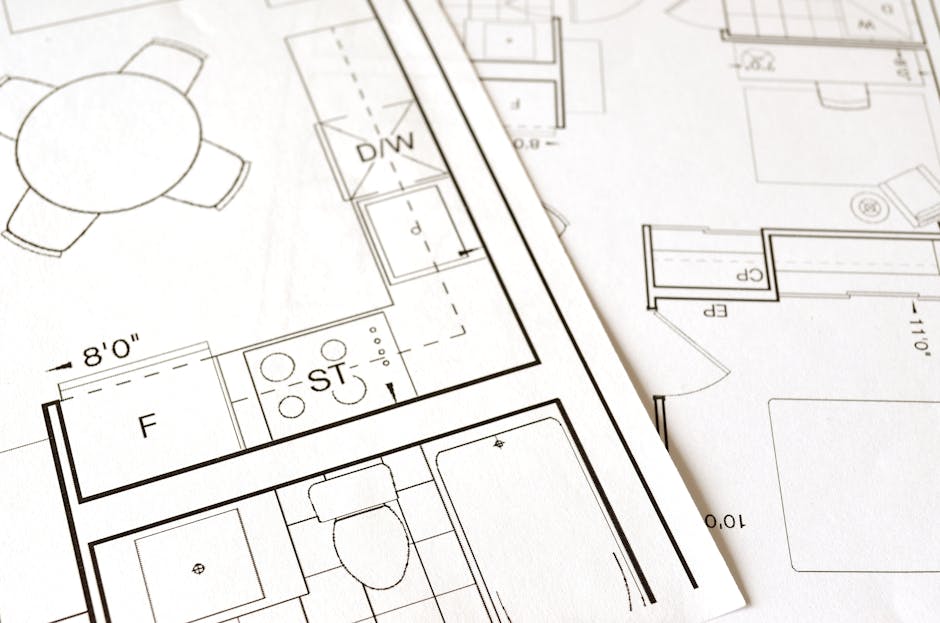this is annie from the quickbooks team at tax time you can send your tax info from quickbooks self-employed to turbotax self-employed or to your accountant to make filing easier let's go over how to use a tax checklist to prepare your info in quickbooks self-employed and then how to export it to start select tax checklist this shows you when taxes are due and shows you everything you need to do in quickbooks before doing your taxes if you see a check mark next to a section it means quickbooks already has your info and you can move on to the next section first fill in some basic info about yourself including how long you have been self-employed what you do in quickbooks and what kind of work you do next you'll need to add your tax info starting with your tax profile then you'll fill in info about your vehicle if you have one and use it for work if you don't use your car for work just cancel out of this step select save and fill in the square footage for your home office if you qualify there is some info here to help you figure out if you qualify if you don't qualify you can cancel out of this step save and fill in info about your health insurance including your health care premiums and health savings account if you have one select find your deductions to see your tax savings so far if you still have expenses to categorize or miles to add for the year you need to complete those tasks first so you get the maximum deductions once you've finished everything move on to review and send do a final review and once everything looks good you are ready to send your info to your accountant or export to turbotax you can also download your info here if you want for this example we will send to turbotax please note that there are a couple items you'll need to manually enter into turbotax and that you can only send your info to turbotax once so if you're not sure about something or you think something might change wait until everything is final before sending select send to turbotax when you're ready that's it now you're ready to complete your tax checklist and send your info from quickbooks to turbotax